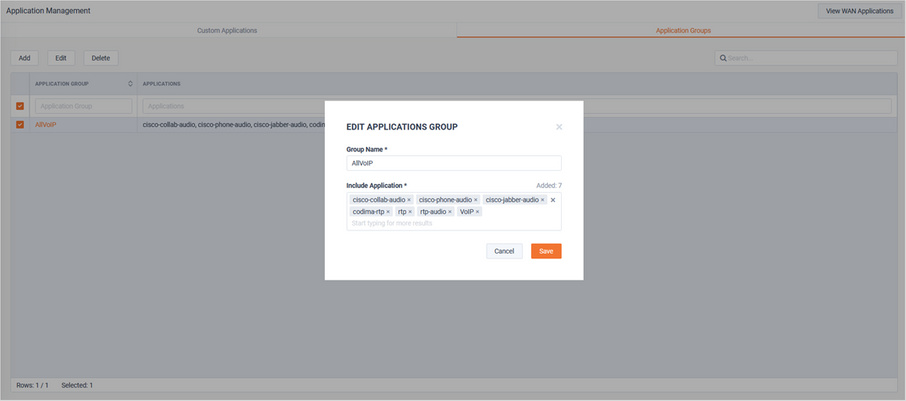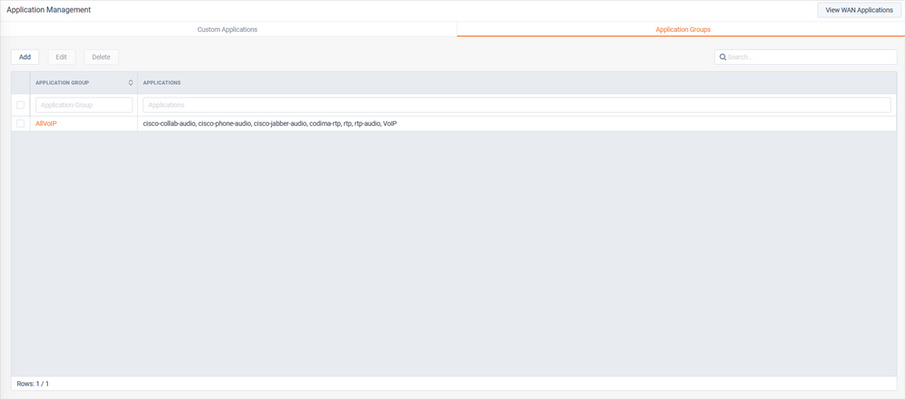Application Groups
Applications Groups can be used for simplified application management. For example, an application can be identified by different names by various manufactures, hardware models, and even different version of OS from the same device type. To help simplify inconsistent names Application Groups can be used.
LiveAction LiveNA will also use these Application Groups to identify which applications need residual monitoring for baselining and anomaly detection.
To add the first application group, from the Application Group tab, click .
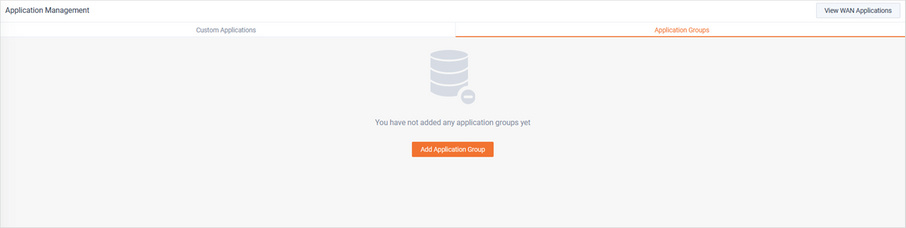
The Add Application Group modal appears.
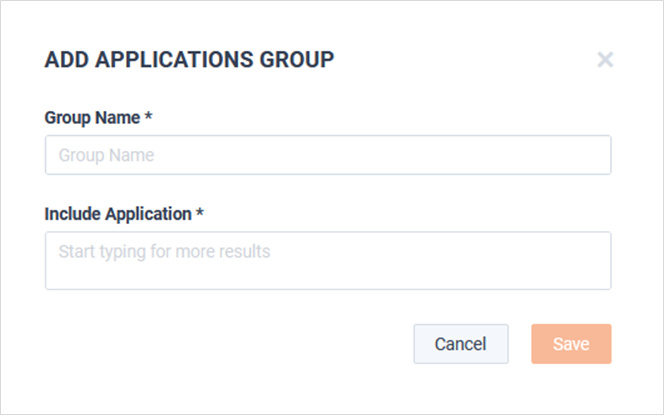
Provide a name and add the desired applications to the group. When finished, click .
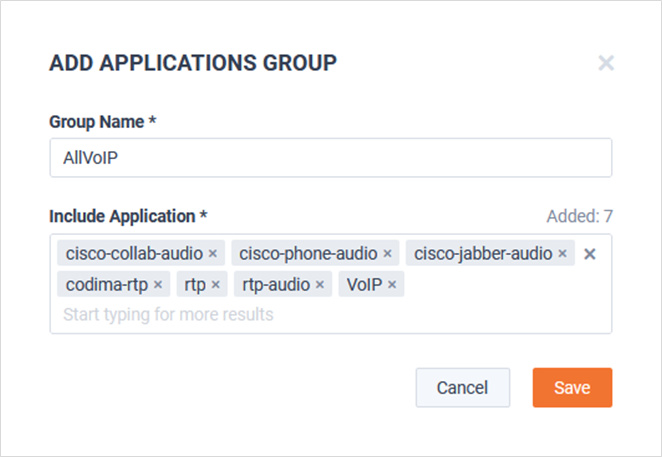
To edit the Application Group, select the group and click .
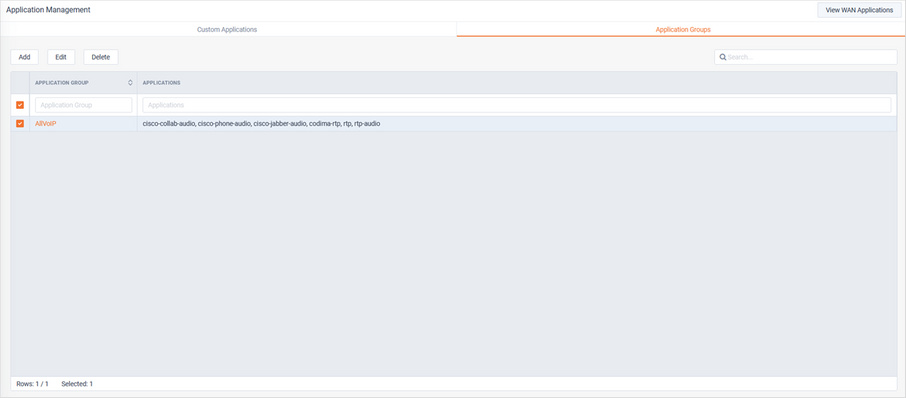
Update the group and when finished, click .